Growing My Blog: Giving Your Email Subscription List a Boost
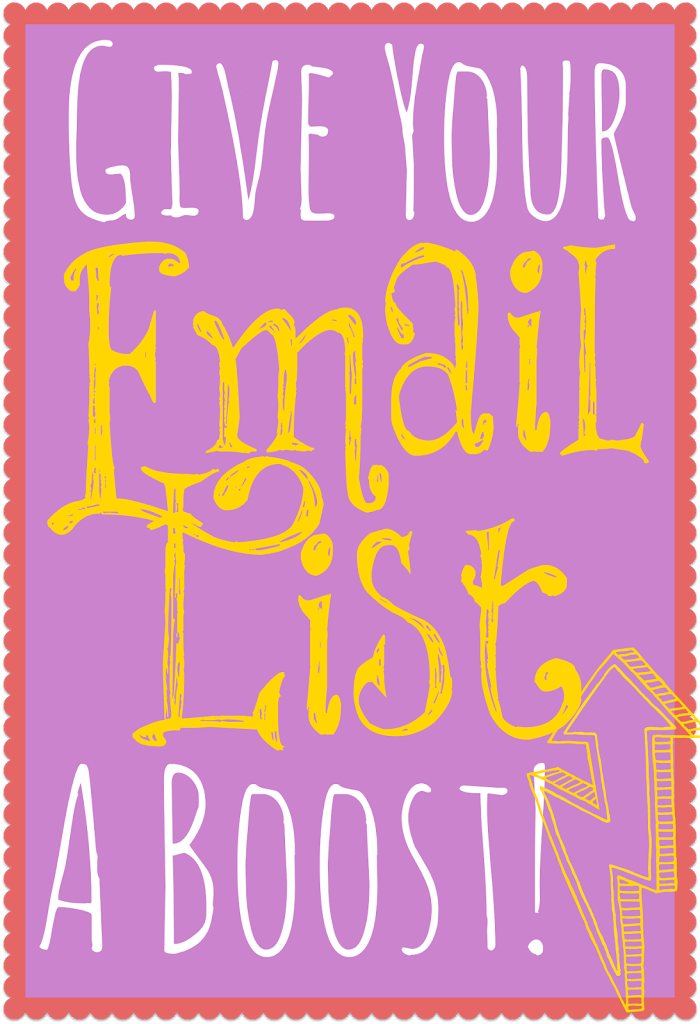
Recently, I realized the best way to keep people up to date and engaged with what’s going on on A Duck’s Oven was through email. Facebook is becoming way less effective now that they meter how many people your posts are shown to unless you pay for more exposure, and I’m living in South Africa, unemployed, off of a student loan. That ain’t happenin’. Twitter is good, but 140 characters doesn’t give you a ton to work with. Instagram is fun, but it’s difficult for people to get from the app to your blog. With e-mail, you have complete control over what’s sent out, how often, and what it looks like.
I had a decent email following, but nothing like my other forms of social networking. I really wanted a way to get more people subscribing, and consistently, and after some research, here’s what I came up with to make that happen.
Disclaimer: MailChimp does not know or care that they get mentioned a lot in this blog post. They are just the service I’m using right now and I’ve been really happy with them so far!
1. Use an email service. If you currently don’t have a way for people to subscribe via email or do but are using Feedburner, I highly recommend getting setup with a service like MailChimp. If you have less than 2,000 subscribers and plan on sending less than 12,000 individual emails a month, like me, it’s free! It gives you a lot more control over what you’re sending out than Feedburner.
When I switched, I decided to do a weekly newsletter. With Feedburner, my subscribers were getting an email every time a new blog post went up, which has been very often the past few months. I sent out an email to all of my subscribers letting them know of the change, and asked if anyone wanted to stay on the Feedburner list and continue getting updates for each post.
I’m not familiar with other email services, but MailChimp has been great. It’s really easy and intuitive to create campaigns (the emails I send out) and it was super easy to switch my e-mail list over, thanks to them and Feedburner. To switch over, go to Publicize > Email Subscriptions > Subscription Management from your Feedburner home page. Scroll down and click Export: CSV and save the document.
Upload that file into MailChimp.
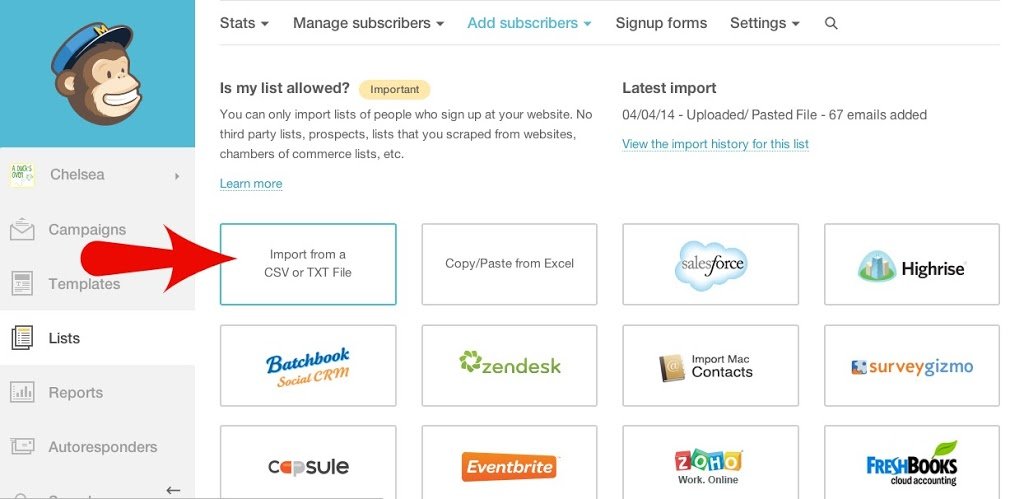
And deactivate all of your subscribers to Feedburner.
Crazy easy. Thanks, MailChimp!
Another great thing about a service like MailChimp (again, I know I’m really tooting their horn, but I no money is coming for it) is you can track the effectiveness of your campaigns. You can see what percentage of the people they’re mailed out to opened them and what percentage of those who opened clicked a link in the campaign.
2. Make your signup form easy to use and visible. I added a button to my blog’s Facebook page and I have the signup form very visible in my sidebar, and it’s super simple, so hopefully people will be more inclined to use it.
3. Offer people something they value in return for subscribing. No need to shell out a barbecue to every loyal follower, but it should be fun and unique enough that it pushes their decision to get one more e-mail in their already very full inbox over the edge. If you sell a good or service, a coupon or special offer of some kind is a great way to do it. It took me awhile to decide what to do for this: I didn’t think an exclusive recipe would be good enough, but what else can a food blog provide? I can’t give away KitchenAids, I’m no Pioneer Woman.
I stumbled across the food blog Pinch of Yum a few months ago and saw that they offer a Best Recipes of 2012 eBook in exchange for a subscription sign up or Facebook like. This is a great idea: people love eBooks and they were able to put it together with content they’d already created. At first creating an eBook seemed out of reach for me. I needed to do something that wouldn’t cost me anything and was within my tool set.
After some research, I realized that an eBook can be as simple as a PDF. For some reason, the term “eBook” sounded like some complicated file that I’d need to pay someone else to create- not the case. I use Pages from Apple for word processing and found that you can export documents as an ePub file, the format typically used for eBooks.
So I used pages to put together an eCookbook of my most popular recipes from the last few years. I created the cover page using PicMonkey and Photoshop, and that was it!
Once my eCookbook was finished, I created a campaign using MailChimp. To deliver the eCookbook, I inserted a button at the end of the email and changed the text to “Download”:
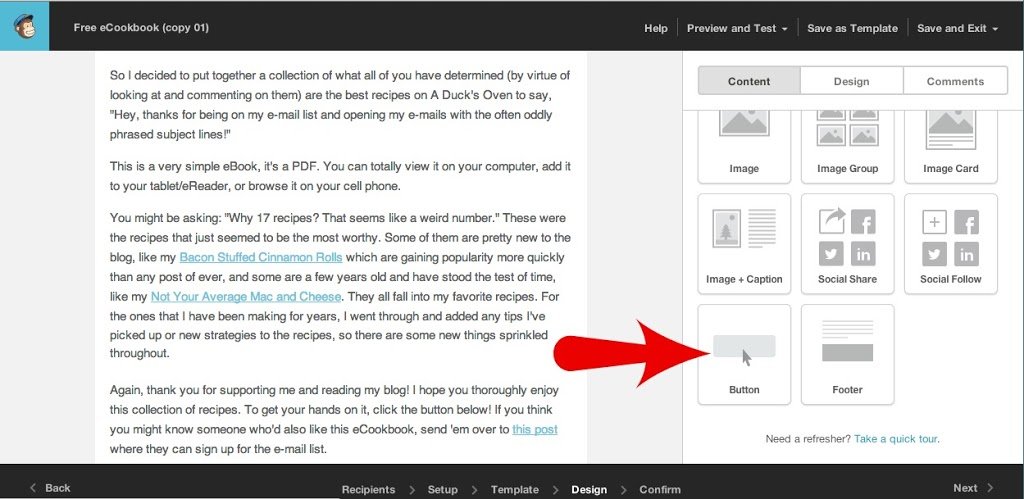
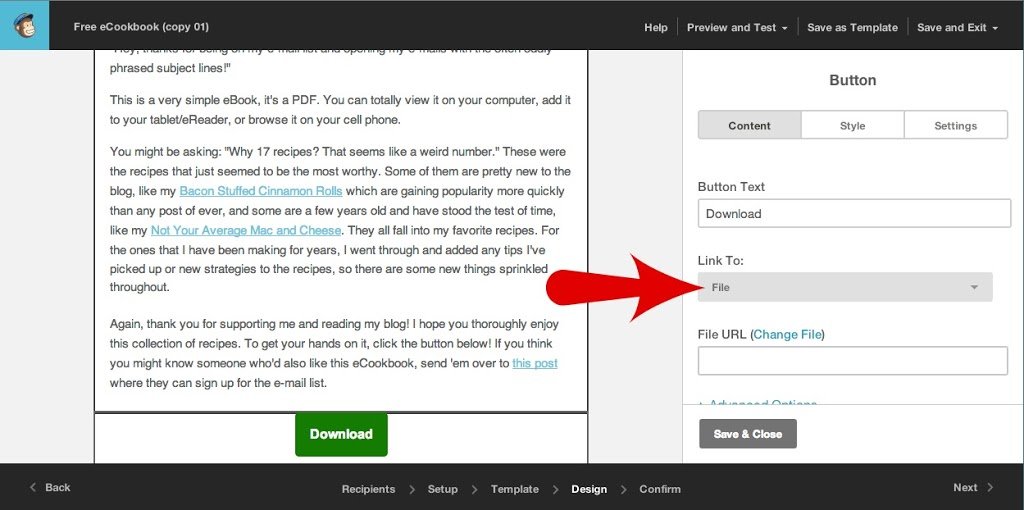
Then uploaded the PDF version of the eCookbook. It was a huge relief to find I could do this. I’d been looking into a document hosting site like LeadPages, but most require a signup fee and the name of my game was free. It did mean that there wasn’t an easy, free way to offer the eCookbook to people who like my Facebook page or anything else, but my email subscription list was what I was focused on, anyways.
I wrote a blog post about the eCookbook and how to get it, and I embedded a signup form right into the post so it was easy. I sent the e-mail with the eCookbook out to my current followers, thanking them for reading my emails each week and directing them to the blog post if they had friends they thought might like the eCookbook as well. After Facebooking, Tweeting, and Instagraming about it, too, I waited.
And waited some more.
And obsessively checked MailChimp, at least every five minutes, praying that our internet connection would stay stable.
And whaddya know, new signups started coming. Before this, I’d seen maybe one or two signups a week. Maybe. I got a big boom of signups the few days after I posted about the eCookbook, which slowed down, but now I consistently get 3-5 signups a week.
And in three weeks, my e-mail list had swelled by 25%! This was huge for me. People responded really well to the eCookbook and the link to my blogpost got passed around quite a bit.
To make sure that this stayed in people’s eye, I added a tab to my blog called “Free eCookbook” and put a picture of the cover linked to the blog post in my sidebar.
This worked so well for me for a few reasons:
- It only cost me time. A lot a lot a lot of time, mind you, but it was completely free.
- Enough people liked what I was offering. It was worth it to them to signup for my list to receive the eCookbook.
- Signing up for the list was easy! If I had told them they had to signup for my email list, follow me on Twitter, AND like my Facebook page, I would have seen a much smaller response.
I hope this was helpful for you! What tips do you have to increase your blog following?
